Embarking on a Java Adventure: Unveiling the Magic of Running Java Programs
Introduction
Hello there, fellow adventurer! Today, we're setting off on a thrilling journey into the fascinating world of Java programming. Whether you're a curious beginner or someone looking to brush up on their skills, fear not! We'll take this quest together and uncover the secrets of compiling and running Java programs.
Getting to Know Compilation in Java
Alright, imagine you're writing a fantastic story – but you need to tell it in a language only computers can understand. That's where our magic Java compiler comes to the rescue! When you create a Java program, it's like writing a secret recipe, but only the compiler can translate it into a language called "bytecode."
But what is bytecode? Think of it as a set of mystical instructions that only the Java Virtual Machine (JVM) can comprehend. The compiler transforms your human-readable code into this bytecode and saves it in a file with a mysterious ".class" extension. This file is our hidden treasure, waiting for the JVM to unlock its secrets!
Meeting the Java Virtual Machine (JVM)
Now, let's meet our trusty sidekick, the Java Virtual Machine (JVM)! This marvelous creature is like a magician that can perform tricks on any computer, no matter its shape or size.
Here's the magic trick: When you run your compiled Java program, the JVM swings into action. It reads the bytecode – the magical instructions – and converts them into commands that the computer can follow. We call this fantastic feat "Just-In-Time Compilation." It's what makes Java programs so portable and capable of working on different machines.
Going on a Java Program Adventure
Ready for some hands-on adventure? Let's follow these simple steps to run your Java program:
Step 1: Writing the Java Program
Picture this: You're crafting a story, but instead of using pen and paper, you open a friendly text editor or an Integrated Development Environment (IDE). There, you write your Java code in a new file with the ".java" extension. This file becomes the map to your computer's heart!
Step 2: Compiling the Java Program
Now, here comes the exciting part! We need to translate your Java code into the mystical bytecode. Don't worry, it's not as scary as it sounds. Just use the Java compiler (javac) in your computer's terminal or command prompt. If you've got your code right (you've got this!), the compiler will create a ".class" file – your very own bytecode treasure!
Step 3: Running the Java Program
Get ready to see some magic! Type a special command in your terminal or command prompt:
java YourProgram
Abracadabra! The JVM wakes up and starts reading your bytecode, following your instructions one by one. And guess what? The output of your Java program appears on the screen like pure magic!
Overcoming Common Hurdles
Even the bravest adventurers face challenges along the way. In Java programming, you might come across a few obstacles, but don't worry, we've got your back! Here are some common hurdles and how to tackle them:
a. Syntax Errors: Like a typo in a story, these errors happen when your code has little mistakes. Just go through your code carefully, check for missing punctuation or mismatched brackets.
b. Class Not Found: Uh-oh! The JVM couldn't find the class you wanted to run. Make sure you typed the correct class name in the "java" command.
c. NoClassDefFoundError: The JVM couldn't find your class file when it needed it the most. Check that everything is in the right place and your classpath is correct.
d. NullPointerException: The program got confused because you tried to use something that wasn't there. Always make sure things are properly set up before using them.
e. ArrayIndexOutOfBoundsException: Oops! This happens when you try to access an item that's not there in an array. Double-check your array indexes to avoid this little mishap.
Conclusion
Congratulations on completing this epic Java adventure! We've unveiled the magic behind compiling and running Java programs. Remember, every hero starts as a beginner, but with practice and determination, you'll become a true Java conqueror!
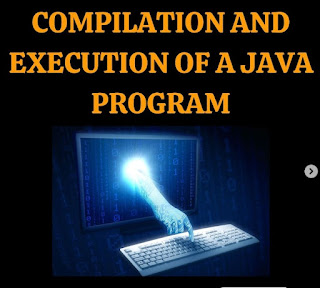


0 Comments